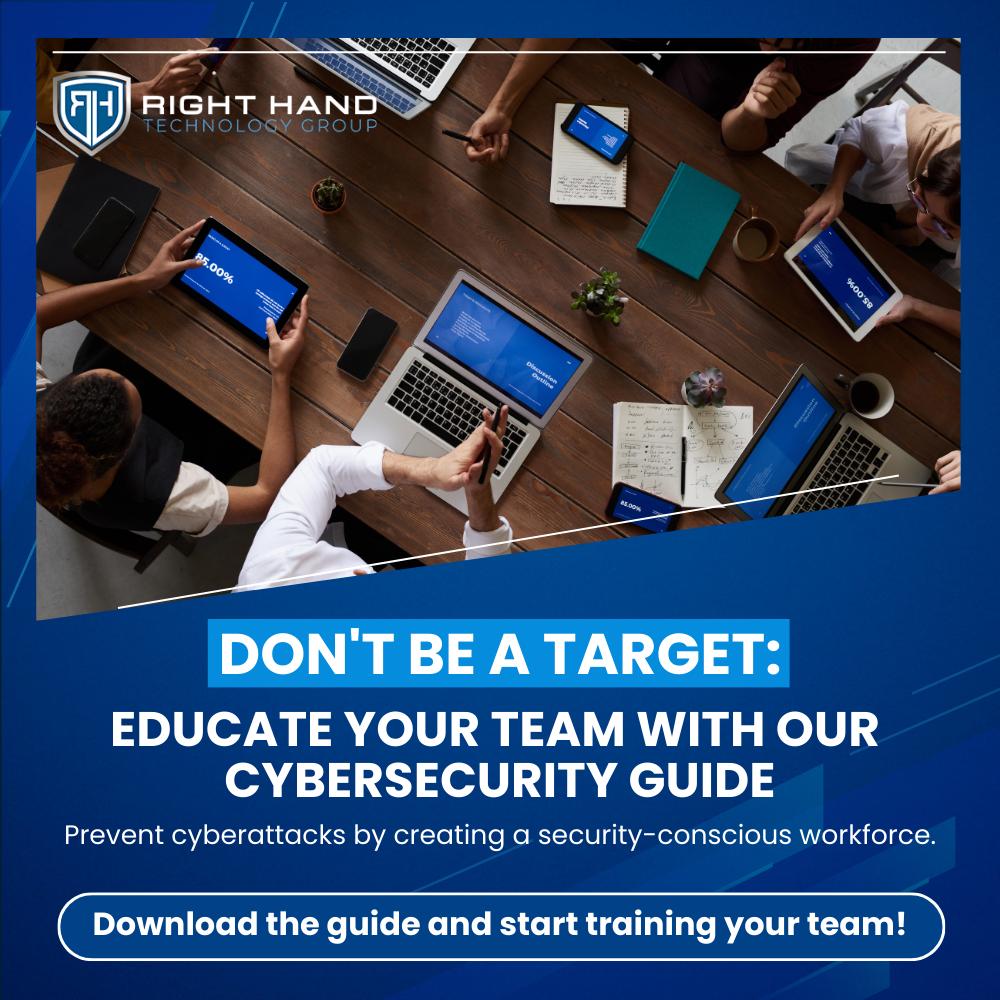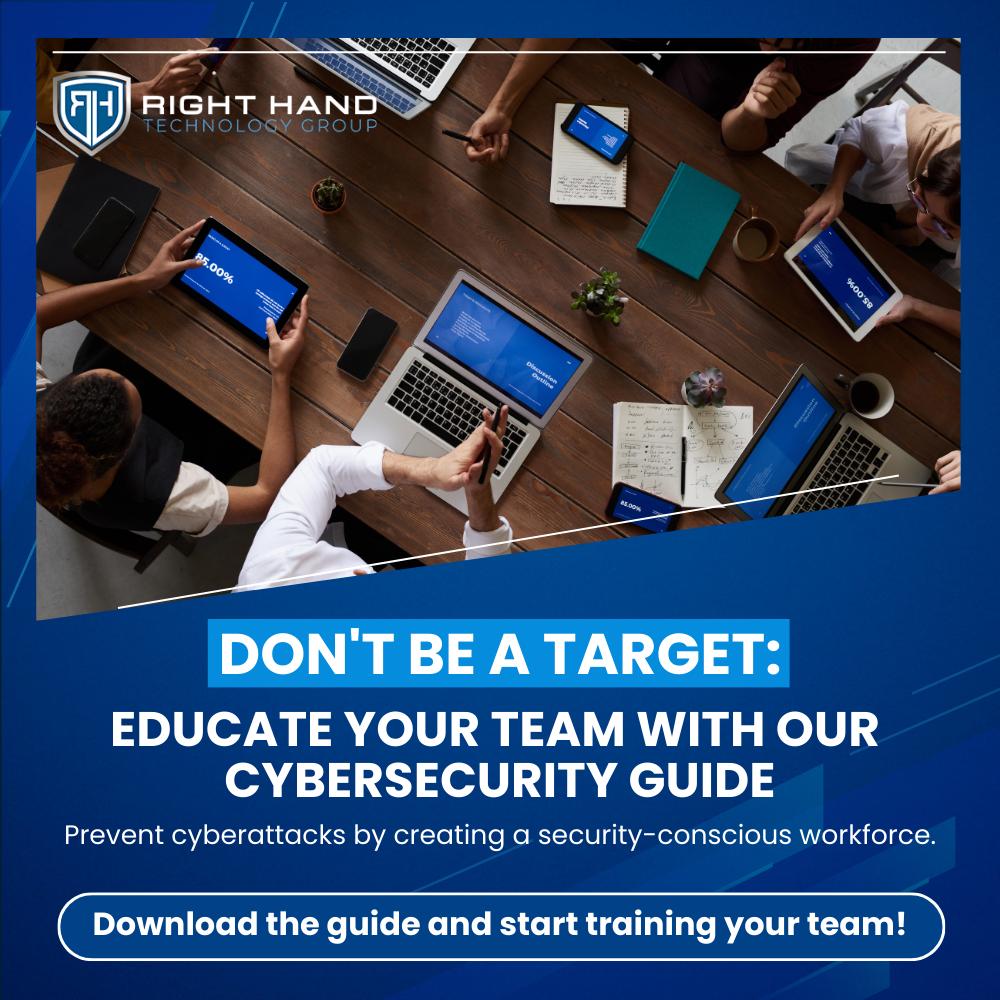Ransomware attacks have become one of the most devastating cyber threats facing businesses today, with cybercriminals demanding billions in ransom payments annually. But what is exactly, and how does this malicious form of malware work?
Ransomware is a type of malware that encrypts your files and demands payment for their release, essentially holding your data hostage.
Understanding how ransomware operates, spreads, and can be prevented is crucial for protecting your organization from these increasingly sophisticated attacks. This comprehensive guide covers everything from basic definitions to advanced protection strategies.
Related Topic: What is a Firewall in Networking? | Protect Your Network Like a Pro
What is Ransomware: Understanding This Critical Cyber Threat
Ransomware in simple terms is a type of malware designed to encrypt your files and demand payment for their release. This malicious cyber threat works by infiltrating computer systems and locking users out of their own data. Cybercriminals deploy this form of malware to extort money from victims who desperately need access to their encrypted files.
Ransomware is also commonly referred to as “crypto-malware” or “scareware,” though these terms highlight different aspects of the same basic threat. It is malware specifically engineered to hold data hostage, making it distinct from other malicious software varieties.
While ransomware attacks share similarities with computer viruses, it is a type of malware that operates differently from traditional viruses. Unlike viruses that primarily replicate and spread, it focuses on encryption and extortion. Both are forms of malware, but a ransomware attack has the specific goal of financial gain through data encryption rather than simple system disruption. In our experience helping businesses recover from this incidents, we’ve seen how quickly these attacks can paralyze operations.
Related Topic: How to Tell If It’s a Scam: Real Phishing Examples Exposed!
How Ransomware Works: The Attack Process Explained
Ransomware typically gains access to devices through phishing emails, malicious downloads, or exploiting security vulnerabilities. Once attackers infect a system, the malicious software begins scanning for valuable files to target. Understanding how ransomware work helps organizations prepare better defenses.
We’ve observed that most successful attacks exploit the same common entry points across different organizations. The behavior of it follows a predictable pattern: it identifies important files, then systematically begins to encrypt data across the infected system. Ransomware encrypts files using sophisticated encryption algorithms, making them completely inaccessible to users. The software can encrypt files from documents to databases, effectively paralyzing business operations.
After encryption is complete, victims receive ransom demands promising a decryption key in exchange for payment. However, paying ransoms offers no guarantee that cybercriminals will actually decrypt your files or provide working decryption keys.
Regarding dormancy, malware can remain hidden in systems for weeks or months before activating. This delayed activation allows attackers to study network structures and identify the most valuable targets before launching their encryption assault.
Related Topic: Types of Cyber Attacks Explained | Stay Safe Online
Ransomware Prevention: Essential Security Measures
From our cybersecurity consulting work, we consistently find that organizations with comprehensive prevention strategies face significantly lower risks. Effective ways to prevent malware include implementing comprehensive cybersecurity protocols and maintaining robust security software. Regular employee training helps prevent attacks by teaching staff to recognize phishing attempts and suspicious email attachments. These security measures form the foundation of ransomware defense. Organizations should consider professional cybersecurity management services to implement comprehensive protection strategies.
The best protection to protect against ransomware combines multiple defensive layers. Regular backup systems are critical – maintaining both local and offline backup copies ensures data recovery even during attacks. Quality security software with real-time scanning capabilities can detect and block before it executes. A thorough cybersecurity risk assessment can identify vulnerabilities before attackers exploit them.
Windows 10 does include built-in ransomware protection through Windows Defender and controlled folder access features. However, relying solely on operating system defenses isn’t sufficient to prevent completely. Organizations need additional security measures including employee awareness training, network segmentation, and comprehensive backup strategies to help prevent sophisticated attacks. Small businesses should review cybersecurity for small businesses best practices, while larger organizations can benefit from our detailed cybersecurity risk assessment guide.
Related Topic: IT Support for Healthcare That Keeps You Running
Responding to a Ransomware Attack: Critical Steps
During our incident response engagements, we’ve learned that the first 24 hours determine whether organizations recover quickly or face extended downtime. When responding to an attack, immediate action determines recovery success. A ransomware attack typically locks your files and displays ransom demands, leaving businesses scrambling to regain access to critical data. The attacker may threaten permanent deletion or data exposure to pressure victims into paying.
You should immediately disconnect the infected computer and take affected systems offline to prevent spread. This isolation step helps contain ransomware before it reaches additional network resources. Quick disconnection limits the attacker’s ability to encrypt more files or steal sensitive information.
To properly contain ransomware, implement network segmentation and isolate compromised systems completely. Once it is contained, assess the damage scope and activate recovery protocols. Organizations should report ransomware incidents to a law enforcement agency like the FBI’s Internet Crime Complaint Center.
This reporting helps authorities track cybercriminal activities and may provide recovery assistance. Effective business continuity planning ensures faster recovery, and organizations can learn from BCDR strategies for defense case studies.
Related Topic: How to Build a Disaster Recovery Procedure Plan That Works?
Ransomware Protection Technology and Security Software
Modern security software can effectively block ransomware through advanced detection algorithms and real-time monitoring. Quality cybersecurity solutions scan for malicious code patterns and suspicious file encryption behaviors. Your operating system’s built-in defenses provide basic protection, but dedicated security software offers more comprehensive coverage.
Several antivirus programs excel at removing ransomware infections, including solutions from Norton, Bitdefender, and Malwarebytes. Our security assessments reveal that layered technology defenses stop more attempts than any single solution. Security experts recommend choosing software and systems that offer behavioral analysis capabilities.
These tools provide stronger defense against ransomware by detecting unusual encryption activities rather than relying solely on signature-based detection. Modern endpoint detection and response solutions provide advanced threat hunting capabilities.
While VPNs enhance privacy and secure data transmission, they cannot directly stop sophisticated ransomware attacks. Security researchers emphasize that VPNs protect data in transit but don’t prevent malicious downloads or email security breaches. Effective protection requires layered approaches combining multiple technologies rather than relying on single solutions.
Related Topic: Remote IT Services Security: Complete Framework for Protecting Your Business
Ransomware Targets: How Organizations Handle Attacks
Through our work with various industries, we’ve seen how different sectors face unique ransomware targeting patterns and response challenges. Companies handle ransomware incidents through coordinated response plans involving IT teams, legal counsel, and executive leadership. Many ransomware attacks target organizations with valuable sensitive information and weak data protection protocols. Primary ransomware targets include healthcare systems, government agencies, and financial institutions.
Healthcare facilities face difficult decisions during attacks, as some hospitals do pay ransomware demands to restore critical patient care systems quickly.
However, the Federal Bureau of Investigation and Cybersecurity and Infrastructure Security Agency strongly discourage ransom payments. Recent ransomware attacks show that paying doesn’t guarantee full data recovery. Organizations can implement a risk-based cybersecurity framework to better prioritize defenses.
Ransomware can completely prevent computer access by encrypting system files and blocking login processes. Organized ransomware groups and individual cyber criminal operations deploy increasingly sophisticated tactics.
Ransomware attackers often study target organizations for weeks before launching attacks, identifying the most valuable systems and optimal timing for maximum disruption. Many organizations benefit from virtual CISO services to develop comprehensive defense strategies.
Related Service: IT Consulting Pittsburgh
Advanced Ransomware Defense and Optimization Strategies
Comprehensive ransomware prevention requires understanding different types of ransomware threats and implementing layered defense strategies. Various types of ransomware include crypto-ransomware, locker ransomware, and double-extortion variants. Common examples like WannaCry and Petya demonstrate how quickly these attacks can spread across networks.
Organizations can implement several steps you can take to strengthen defenses beyond basic protection. Regular security assessments, employee training programs, and network segmentation create multiple barriers against attacks. Real-world ransomware incidents provide valuable learning opportunities for improving defensive strategies.
To activate advanced ransomware protection features, access your security software’s configuration panel and enable behavioral monitoring, real-time scanning, and automated backup verification. The National Security Agency and other security agency resources offer detailed ransomware resources including implementation guides and threat intelligence reports.
These official resources help organizations optimize their defense strategies based on current threat landscapes and proven security frameworks. Based on our penetration testing results, we recommend these advanced strategies to clients who want enterprise-level ransomware protection through comprehensive penetration testing services.
Related Topic:
Final Thoughts:
Defending against ransomware takes a strategic, multi-layered approach combining reliable offline backups, continuous employee awareness training, and advanced security solutions. While understanding what is ransomware is the first step in recognizing the threat, true protection comes from implementing strong, proactive prevention measures. From regular patch management to incident response planning, each safeguard strengthens your organization’s ability to withstand and recover from an attack.
Staying ahead of these evolving cyber threats is far more cost-effective than paying a ransom or suffering the downtime and reputational damage that follows.
If you’re concerned about your organization’s ransomware readiness, the experts at Right Hand Technology Group can help. Begin with a comprehensive cybersecurity risk assessment to uncover vulnerabilities and build a tailored security strategy. Protect your data, safeguard your reputation, and ensure business continuity schedule your free assessment today.
Frequently Asked Questions
Does ransomware go away if you pay?
Paying ransom demands doesn’t guarantee ransomware removal or complete data recovery. Many victims who pay the ransom never receive working decryption tools or discover their files remain corrupted. Law enforcement strongly advises against ransom payments as they fund criminal operations.
How long does it take to get rid of ransomware?
Recovery time varies significantly depending on attack severity and preparation level. Organizations infected with ransomware may need days or weeks to fully restore operations. The ability to decrypt the files depends on available backups and whether the attack affected backup systems.
What files does ransomware encrypt?
Ransomware typically targets valuable data including documents, databases, images, and system files. Attackers often encrypt user-generated content first, then system files to maximize impact. Many variants also steal data before encryption, demanding cryptocurrency payments while threatening to publish sensitive information online.
Can you recover from ransomware?
Yes, organizations can recover from attacks without paying the ransom through proper backup strategies and incident response procedures. Regular backup testing ensures reliable recovery capabilities when attacks occur. Recovery success depends heavily on backup frequency and isolation from infected networks.
How likely is it to get ransomware?
Ransomware threats continue growing as cyber criminals target businesses of all sizes. Common attacks affect thousands of organizations annually, with small businesses facing particularly high risk due to limited security resources. Proper cybersecurity measures significantly reduce infection likelihood.